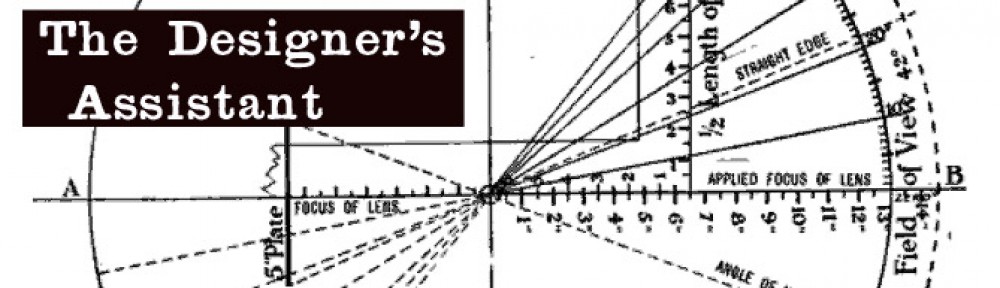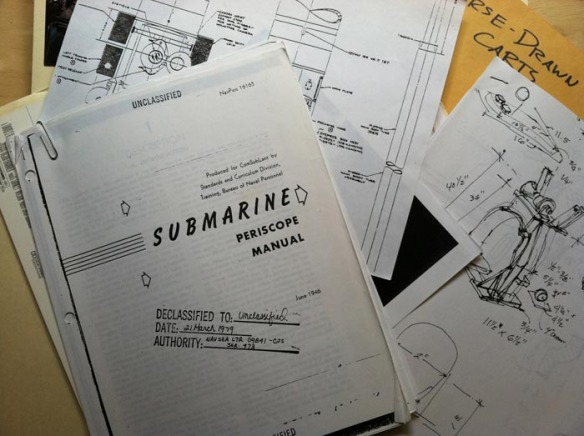I took the big file of submarine research, surveys and photos and tossed it in the trash. Then I stopped to think about it. Was I really ever going to use this information again? I’d done three sub movies before, what were the chances of ever doing another one. I looked at it sitting on the trash pile and then scooped it back out, just in case.
That’s been my constant dilemma, what to do with the dozens of boxes of files from past film projects. I finally decided that if there was no way to easily put my hands on a file, I might as well toss all of them.
I’ve been in the midst of trying to catalogue and organize my collection of +2000 books and decided the research needed to get catalogued the same way.
The thought of trying to manually type in the info of all those books kept me from even starting the project until I found Delicious Library. When you open the program you are presented with a virtual bookshelf.
You just wave the barcode on the book in front of the screen and the program searches the internet and within 3 seconds it loads a photo of the cover of the book onto the shelf. The window along the side records the publisher, date, value, reviews and a lot more. There are multiple ways of organizing and viewing the items including by Dewey decimal system, author, title, location or value.
If the book is older and doesn’t have a barcode, you can enter the ISBN number and it will log it. You can also input older books by inputting the title and author and it will search for all the books editions. If, like me, you have a LOT of books, or DVDs, when you purchase the program you can also purchase a handheld barcode reader that allows you to scan about a hundred items at a time. When you plug the scanner into your computer, the program will download and record the items onto the ‘shelf’.
The program is also a great way of cataloguing anything else, including research. I created a system of boxes and have the various files noted as to which box they are in so I can do a word search in the system and an icon of the file and its location pop up.
The only downside is that Delicious Library is for Macs only. For PC users, the nearest similar products which work similarly are Librarian Pro 2, or All My Books.