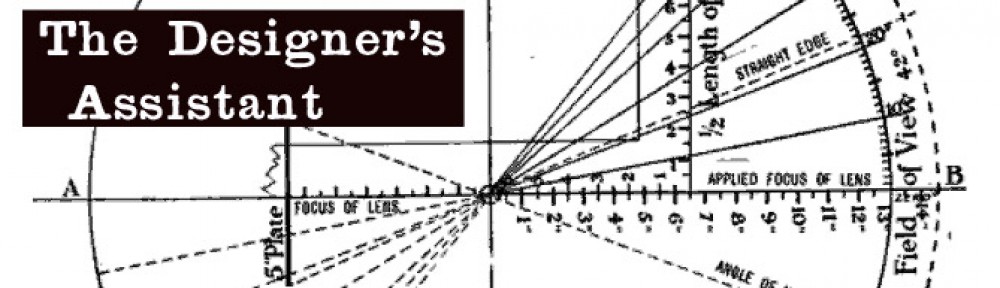New Master Class – Pre-Sale at 50% Off Until May 15

Until now, no one has created a class that explains cameras to designers.
You’ll not only learn the technical information that will help you understand the mechanic of cameras and optics, but you’ll learn how they capture your scenery and how they can affect your design decisions.

As a film designer you must understand how cameras capture and record images, because that’s how the audience sees and experiences your work.
Few if any film design schools include optics as part of the curriculum leaving film designers with a huge disadvantage when working with the cinematographer on a new project. The information in this course will help you create effective and believable sets that help the camera tell the film’s visual story as successfully as possible.

With this course, you will be able to discuss the camera requirements for your sets with the cinematographer and visual effects supervisor and not be excluded from important decisions that affect your designs. It will further your knowledge for a successful career in the Art Department as a set designer, art director, or production designer.

What you’ll learn in this course:
- Cameras – Film vs. Digital
- Lenses – spherical vs. anamorphic, prime vs. zoom
- Specialty lenses – lenses and attachments that solve tricky shooting issues
- Understanding focal lengths
- Understanding depth-of-field
- Aperture settings – F-stops vs. T-stops
- Dynamic range – over and under exposure comparisons
- Lighting – color temperature, typical lighting styles
- The Inverse square law of lighting
- The basics of optics for in-camera effects such as foreground miniatures and forced perspective sets.
- Understanding color grading vs. color correction, and digital intermediates or D.I.’s
- Why is resolution important? Understanding the race for more pixel depth.
- User Manual – you’ll get a manual with both text and diagrams that explains the concepts of the course for later reference
You will also get access to the weekly Community Lounge where you can get questions answered and meet other members of the film community.
In addition, I’ve included a special section that analyzes a number of the shots from the new German film, “All Quiet On The West Front” (Im Westen Nichts Neues). which won Oscars for both Best Cinematography and Best Art Direction in 2023.

With 3D model recreations of some of the sets and locations, I’ll discuss why certain shots were difficult to get and how they achieved them. I’ll also discuss how physical locations and built sets can sometimes make shooting problematic and how careful pre-planning can avoid frustrating situations during production.
Sign Up Now