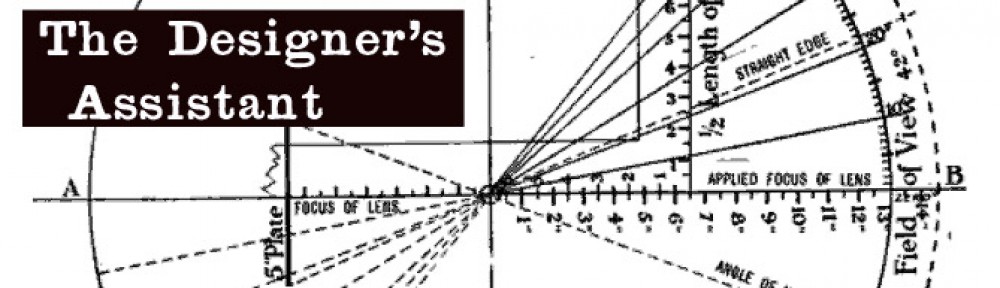A lot of people take shots of sets and wonder how the focal length of their still camera lens compares to cinema lenses. Even if the capture format is 35mm film or a digital camera with a 35mm size sensor, the angles of view are not the same as with a 35mm still camera.
The reason is that the the film runs horizontally through a still camera instead of vertically as through a cinema camera, resulting in a larger frame in the still camera which in turn results in a wider angle of view with a similar focal length lens.
The lens angle chart below is similar to the traditional AOV acetates used in Art Departments for decades but this one has the equivalents for still lens focal lengths next to the cinema lens angles. (You can print out a pdf of this below, just have it printed on clear acetate.) Beside each cine focal length you’ll see the equivalent focal length with a full frame DSLR. If you are using a camera with a crop frame factor this will of course be closer to the cine focal length. In fact if you shoot with the Nikon D40 or similar, it will be almost identical in focal length numbers to the cine lenses.
On the chart I’ve drawn a full size outline of each sensor/frame size so that you can see the difference between the two mediums. You can use this chart on any size scale plan and it will give you a very close approximation to what you’ll see with a given lens. If you want to use it on elevations you’ll need to divide the angle by 1.33 to get the vertical angle.
For those of you who use iPhones for stills, you can download a AOV chart for the iPhone below, print it on acetate and compare in to the 35mm lenses.